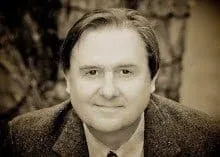Workers Comp Automation – Can A Claims Adjuster Be Replaced?
Workers Comp automation on reserving, payments, diaries, etc. has been discussed for at least 25 years. In fact, an article I wrote over 10 years ago covered the accuracy of automated reserving software. I had forgotten the article in 2007. I covered automated reserves again in 2009.

The post in 2007 was the first one in this blog to actually go what some would consider viral.
The article title possibly should have included a question mark at the end. However, there are factions of people that think Workers Comp claims adjusters could be replaced with software – yes, software packages.
Let us look at the Top 13 duties of a claims adjuster to see if they can be replaced by workers comp automation over the next few years.
They are:
1. Investigate claims within 24 – 48 hours after receipt of the First Report of Injury. – This task could not be automated whatsoever as a human intervention would be required. The only automation here is basically already in place. The supervisor can track the three-point contact the adjuster performs timely. The claims adjuster can track what duties they have performed on which claims.
2. Provide benefits to injured employees. I would have to give this one to automation – except someone has to input the proper amounts into the software – that is the claims adjuster.
3. File proper forms with the State WC Board. This has to be one of the more automated tasks I have seen lately. As with #2, someone has to input the proper amounts and data into the software to make sure the right information is filed with the respective state’s Workers Compensation Board. Automation can help with making sure the forms are filed timely.
4. Set initial reserves on new claims and review reserves on established claims (usually for increases). This area creates more hotly debated items than almost anything in claims adjusting. Check the two links in the first paragraph. I ran into a state fund that was using automated reserving software at the time. The results were far off from what I had expected for the file reserves.
2019 update – Please note that claims analytics still cannot automatically set accurate reserves. I have reviewed sackfuls of software at conferences that claim to assess reserves properly. If someone has come across a good auto-reserving system, please contact me.

5. Pay bills on claims (medical, rehabilitation, defense attorney). This task can somewhat involve Workers Comp Automation, The claims adjuster still needs to review the bills to make sure they are appropriate for payment. Automated payments should still have the adjusters making sure the payments are justified before releasing the funds.
6. Settling claims. Someone at a booth at a big conference showed me software that could estimate the amount recommended for settlements. I asked 20 – 30 questions about how can the software know the adjuster-claimant relationship (which is very important). Presentation over. I guess I should have just sat there. Oh, well.
7. General clerical functions. This one has to go with workers comp automation. A large portion, not all, of the claim administrative functions, can be automated with the proper software/apps. I have seen many posers whose software was not great in this area. Others were better than great.
8. Completion of periodic claims status reporting to insureds, carriers, and/or reinsurers Loss run automation by carriers and TPA’s has improved this area over the last 10 – 20 years. As with most automated tasks, the adjuster still has to input the data required to complete these types of reports.
9. Maintaining up-to-date file documentation of any development on the claim including phone calls, correspondence received and sent, review of medical notes, etc. The Workers Comp automation involved is very limited. The adjuster has to add the documentation to the file. The automated processes here would be scanning some of the documents.
Please note – that emailing is a huge help to the claims adjusters and to any outside parties including the employer. The sender and claims department recipient will both have a document that can be added to any notes system. A phone call means the adjuster and caller have to input the conversation into the notes for documentation purposes causing double work.
10. Minimum of monthly reviews of the claims (via diaries) to assure the claim is proceeding accordingly toward closure. Maintain and update periodic action plans to move the claims toward closure. The theme of this duty concerns pushing the file to closure ASAP. Once again, workers comp automation enables the adjuster to have assistance from diaries on when to perform the reviews. Unless I am mistaken, there exists no software that can perform this critical function.
Action plans could be derived from the claim notes and statutes. Once again, the claims adjuster has to input the action plan information. The automated processes would provide a due date for the action plans.
11. Authorize and schedule medical appointments for the injured employees and follow up for receipt of medical documentation including work status reports. AI could possibly schedule and authorize medical appointments and possibly check the incoming medical report scans for work status reports if the reports from the medical providers were heavily structured.
Once again, the timing of these tasks could be helped greatly by automation. The actual tasks would be accomplished by the claims adjuster or the support staff.
12. Follow up with employers to determine if work is available for the injured employee (limited duty or full duty) and/or assign vocational rehabilitation to assist the claimant in finding alternative work to lessen exposure.
As with many of the listed adjuster tasks, automation would assist the adjuster, not replace them totally. Automation could assign the vocational expert by region or type of employment.
13. Review files for reserve reductions or closings.
A few carriers and TPAs automated this task for medical-only claims. If after a predetermined amount of time passes with no activity, the medical-only claim closes itself out. I have seen very few problems with this scenario other than clams festering.
An adjuster rarely reduces the outstanding reserves on a file unless the file closes. Workers’ comp automation cannot reduce the reserves without adjuster input. Once again, the reserve reduction time could be aided by the system flagging those claims. However, how does the system know how much to reduce claim reserves?
Automation = Adjuster Aide Not A Replacement
Above is the largest article I have ever written for this blog. Each task’s automation shows that AI can enhance a claims adjuster’s performance. However, at this time, automation cannot replace any adjusters.
Please excuse any grammatical mistakes – I did not have time to review it before releasing it.
In the future, I may change some of these tasks aided by workers comp automation.
2019 Update
None of the above 13 tasks have replaced any of the adjusters yet. The Provide Benefits task helps the adjuster but does not replace him/her. The technology of the 1990s aids claims adjusters in their daily tasks. Allowing access to bill payments and benefit payments has reduced the need for so many phone calls. Adjusters have not yet fallen victim to worker’s comp automation.
2020 Update
Claims analytics discussions happen often in the Workers Comp world today. This area of workers comp automation still falls short.
2022 Update
Claims analytics still has not reached a point where it can be used to predict the outcome of a claim very accurately.
2024 and 2025 Update (same status)
Even with the advent of AI, a claims adjuster cannot be replaced with a more sophisticated algorithm. AI can be a great aide to the adjuster’s job such as directing phone calls or providing basic claim information. Using AI as a tool rather than replacing the adjuster results in higher productivity.
©J&L Risk Management Inc Copyright Notice